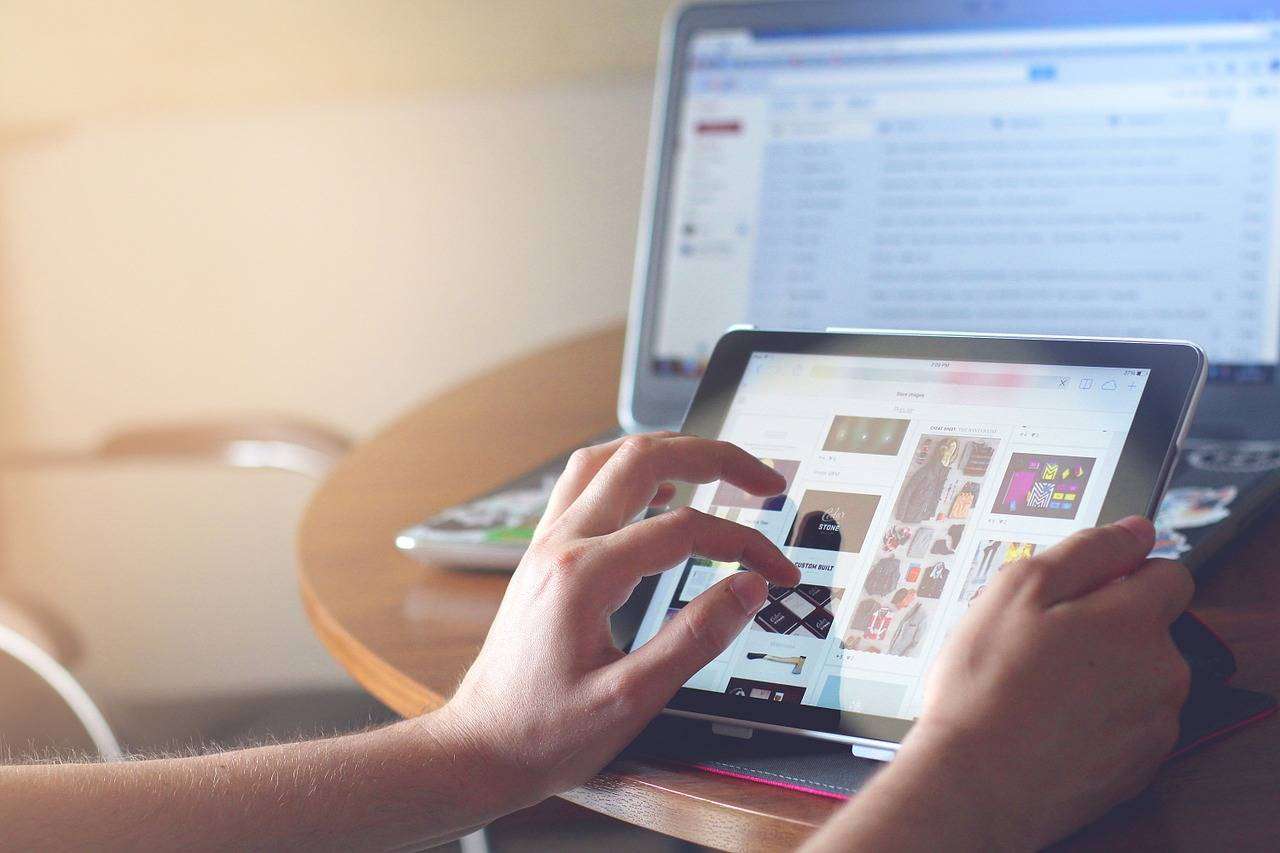This article may contain affiliate links.
What comes into your mind when you hear the best retro gaming mouse? The gorgeous knurling on the big scroll wheel, the wooden exterior, a long cable, the big size, a white color (think the 1986, Apple Desktop mouse), and probably a leather cover, right?
Sure, we all miss that classic look. But, it’s not easy to find (or use) a mouse with exactly that historic look, especially for gaming. But you can find something better than that – a mouse with a vintage feel, but also packed with modern features.
The mice we’ve reviewed here are not only retro-looking, but are also wireless, lightweight, comfortable to handle, easy to use, and with enough buttons to achieve multiple inputs with minimal hand movement.
Keep reading to discover the most beautiful, ergonomic, durable, and responsive mice to give you an edge during gameplay.
The Top 6 Best Retro Gaming Mouses
Brand | Color | Main Pro | Price On Amazon |
Azio RM-RCM-L-03 | Artisan (more color options) | High capacity 1000mAh battery. | |
Xtrfy M4 | Grey (more color options) | Highest-performing sensor | |
Elretron PENNA Retro Mouse | Yellow and black (more color options) | Broad compatibility across devices and systems | |
Logitech MX | Black | High precision sensor and flawless tracking | |
Hyperkin Retro Style Mouse | Grey and purple | Comfortable shape | |
Logitech Trackman Marble | Dark silver | You don’t need ample desk space to use the mouse |
1. Azio RM-RCM-L-03 Retro Classic Mouse (Artisan)
Azio RM-RCM-L-03 (view on Amazon) adheres to the minimalist philosophy without a doubt. Its ambidextrous design covers all types of users to give them an upscale, convenient gaming experience.
This classic retro mouse was crafted with attention to every tiny detail – the textured aluminum wheel, alloy frame with bolts, and leather cover are all modern features that make it conquer any surface. It’s the best companion for your retro compact keyboard.
With its top-grain leather material build and superb craftsmanship, it isn’t just crafted to precision; it works as perfectly as it should. Connect it with your Bluetooth wirelessly or with RF through the USB receiver, and you are set to go.
Its PixArt PAW3805 sensor can track any surface, be it glass or other high gloss material. It also comes with a built-in lithium-ion rechargeable battery with a high capacity 1000mAh that lasts up to four months when charged.
It can connect wirelessly with Bluetooth or RR through a USB receiver. This will work well whether you have a Bluetooth-enabled PC or not.
Pros
Cons
2. Xtrfy M4 Gaming Mouse
The Xtrfy M4 (Amazon) features an ultra-light, ergonomic, right-handed design. The construction is unique, making it weigh less without compromising feel and shape.
The matte UV coating combined with the structure of holes enhances a better grip over the already ergonomic body. The holes are crucial, too – they enhance airflow beneath your arm, helping you stay comfortable while gaming.
Are you looking for the best retro gaming mouse with a top-grade performing sensor? The M4 has one with on-the-fly settings of between 400 and 16,0000 actual CPI. Additionally, it has a polling rate of 125-1000 Hz, 400 IPS, and a self-adjusting FPS.
The Xtrfy mouse’s shell is engineered correctly to minimize weight and maximize durability. And if customizing lighting is your thing, you can easily add a personal touch to the M4.
You can choose a color and switch between several LED effects. What’s more, you may adjust the brightness or even turn off the illumination.
Pros
Cons
3. Elretron PENNA 2.4G Wireless Portable Mouse Retro Style
The Elretron PENNA portable (Amazon) is the best wireless gaming mouse with a USB receiver to communicate. It can be used across many platforms, including Windows, Linux, and Mac OS X.
It is shipped with four extra covers for convenient changing after extensive use. There’s also space for a USB receiver, AA battery, and manual in the package.
Elretron is powered by a 1*AA battery, ensuring long battery life. It goes into sleep mode and will only wake up when your press any button.
With its ergonomic shape and soft rubber grips, your hand will remain comfortable during gameplay, whether you’re using your left or right hand.
It is the best retro gaming mouse offering broad compatibility for PC, Notebook, Laptop, Macbook, Computer, and other devices. It is also compatible with Linux, macOS, and Windows systems.
Pros
Cons
4. Logitech MX Master Wireless Mouse
Logitech MX Master (Amazon) is a wireless retro mouse with a high precision sensor and a speed adaptive scroll wheel. You can easily switch up to three devices.
It is designed with stunning aesthetics and advanced features for every power user out there. With a comfortably hand-sculpted contour, a unique thumbwheel created for side to side-scrolling, and a smart speed-adaptable scroll wheel, this retro mouse is perfectly optimized to give you an immersive gaming experience.
This Logitech gaming mouse also has a dark field sensor to ensure flawless tracking. Its battery is rechargeable, with up to 40 days of battery life. It is easy to connect with the Logitech unifying receiver or Bluetooth low-energy wireless technology.
With this performance mouse, you can install the Logitech software for more intriguing customization possibilities. Pair it with three devices so you can easily switch between them with one click. This will allow you to customize actions and buttons to your specific needs.
The mouse is optimized for use on Windows and macOS.
Pros
Cons
5. Hyperkin Hyper Click Retro Style Mouse for Super NES
Hyperkin Hyper Click Retro Mouse for Super NES is perfect for all retro gamers. With its comfortable shape and retro style color scheme, you have yourself a perfect tool for your gaming needs.
It’s the best gaming mouse for Mario Paint and various other compatible titles. It offers a smooth and responsive cursor control that enables commanding of troops, fragging of your enemies, or drawing.
Hyperkin took a modern optical approach to increase the gaming mouse’s sensitivity. With this tool, you are assured of smooth, responsive gameplay. Playing a game like Arkanoid will be a breeze without the risks of wrong input. Buy the mouse on Amazon.
Pros
Cons
6. Logitech Trackman Marble
As a gaming enthusiast that spends long hours playing on the computer, you need a mouse that provides excellent support and comfort to the hand. That’s where Trackman Marble comes into the picture. It features a long, large palm section and contoured shape for hand comfort.
This Logitech gaming mouse offers fast fingertip-based control. With just a move of the finger, you’ll experience fast but accurate cursor movement.
It gets better. The stable base keeps your hand and trackball in one place, which helps reduce wrist fatigue. Besides, it saves desk space, as you can move the cursor without moving Trackman Marble around.
Logitech uses patented sensor technology to provide you with smooth tracking on nearly any surface so you can enjoy gaming from anywhere. Additionally, a large trackball allows you to easily control the cursor with minimal hand movement, delivering a fantastic combo of precision and comfort. Get it now on Amazon.
Pros
Cons
Frequently Asked Questions
A gaming mouse has more buttons, is more responsive, and is more sensitive than a regular mouse. Besides, a gaming mouse is more ergonomically friendly and is built to last longer.
Yes. A lighter mouse improves accuracy when gaming. You can move it quickly, and it doesn’t tire the hands. So, you won’t feel uncomfortable during prolonged gaming sessions. A lighter mouse can also glide across a mouse pad faster.
Start by looking for one that’s comfortable to hold; what material and shape does it have?.
Consider the sensor type too. Professional gamers prefer optical sensors because they don’t exhibit lag.
Don’t forget to check whether the mouse is wireless for added convenience when pairing with your device.
The DPI (spots per inch) is also essential, depending on your screen size. Generally, if your screen is large, go for a mouse with a higher DPI.
Final Word
We all miss the look and feel of a big, white, wired retro mouse with an enormous scroll wheel. But such won’t be suitable for the modern, fast-paced gameplay.
That’s why it’s best to look for the best retro gaming mouse with modern features, such as ergonomic, lightweight, and with an excellent scroll wheel and responsive sensor.
They work flawlessly for you, whether you’re using your right or left hand or both when gaming.
These six are our top picks. Depending on your gaming needs, you’ll choose wisely and take your gaming to the next immersive level.
You may also want to match a typewrite-style keyboard for your gaming mouse. With these two together you would get a complete, beautiful retro setup. Check out these outstanding gaming typewriter keyboards.
Shachar is a blogger who enjoys the feel of a typewriter, and he loves tech gadgets with a retro design. Besides blogging Shachar likes to play chess, walk in nature and take view photos.