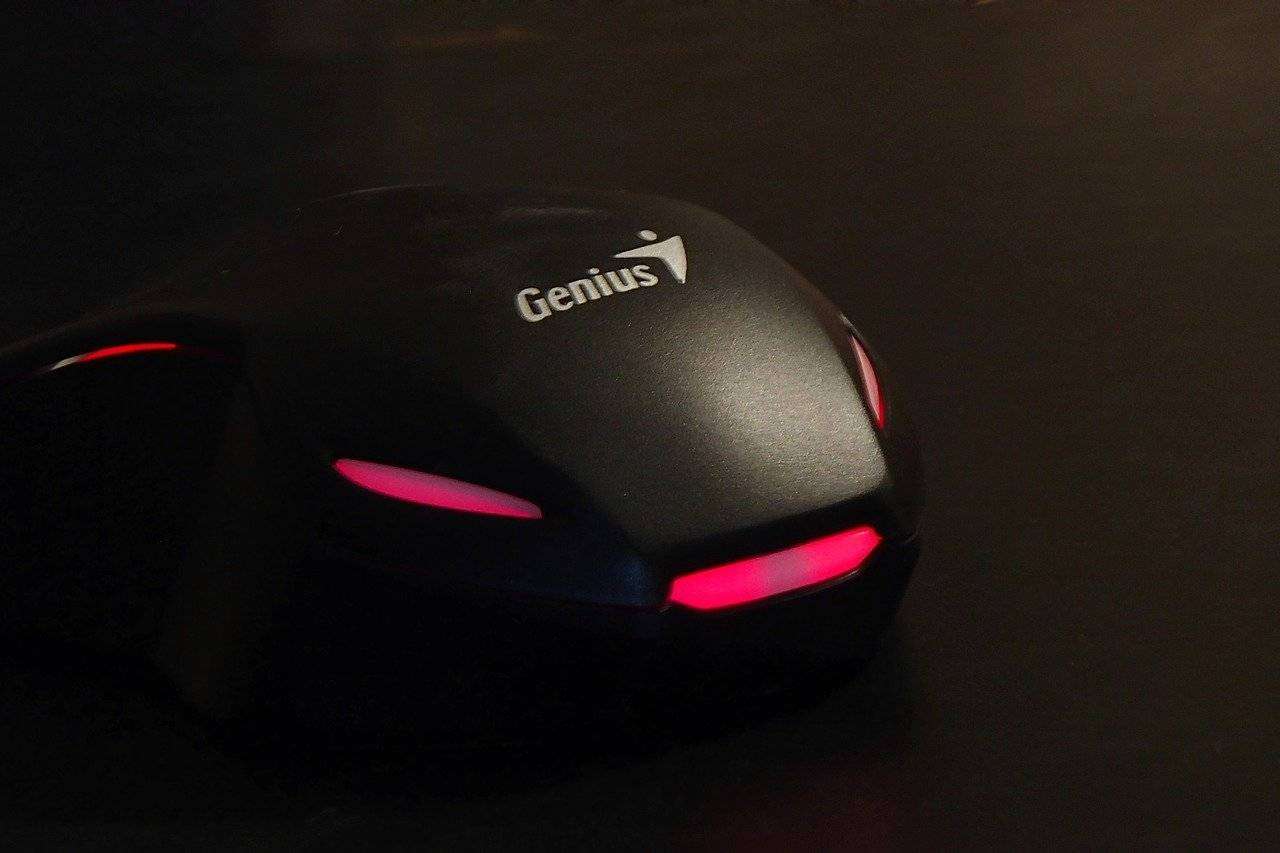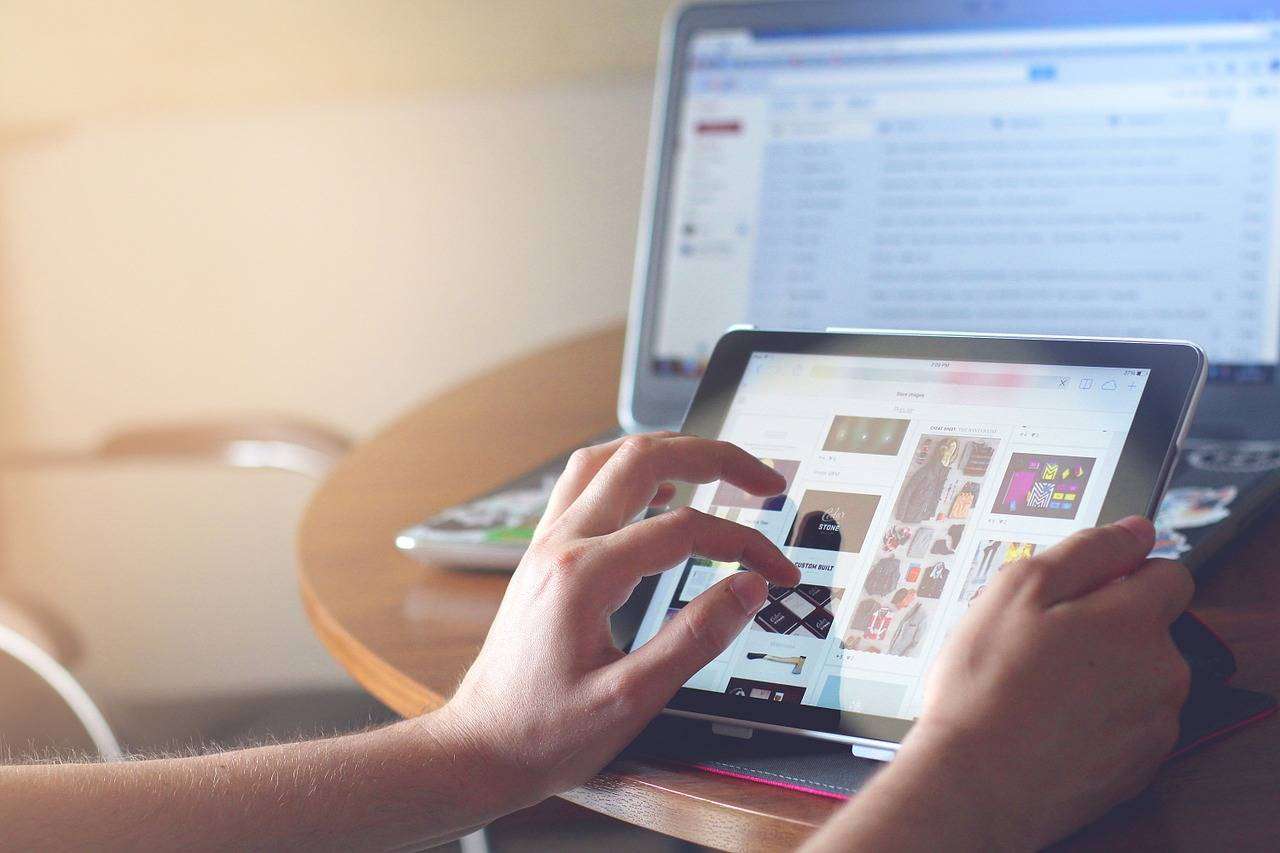Learning how to type faster on the keyboard will save you time and help you accomplish more. Use these steps to improve your typing speed.
Whether you are a student or an employee at a Fortune 1000 company, learning how to type faster on the keyboard will save you a lot of time and help you accomplish more in your lifetime.
Picture this:
It’s 8 pm, and you have a 1500-word task to write. Plus, it’s due first thing the following morning.
Now, if you can type 50 WPM (word per minute), you’re likely to be done in just thirty minutes. That isn’t too bad, as you’ll have adequate time to sleep well that night.
But what if you can only afford to type at 10 WPM with your two pointer fingers? That same assignment will take you two and a half hours to complete!
You wouldn’t want to lose an extra two hours of your life, would you?
Knowing how to type faster saves you valuable hours and makes you more efficient and productive. For employees, this translates into shining at work by being quicker and more efficient than your coworkers.
For students, this may mean finishing homework faster and getting better scores in their exams.
Keep reading for valuable tips that will make you the fastest typist in your company, school, or home.
To complete more in less time, follow these steps:
Step 1: Get Your Posture Right
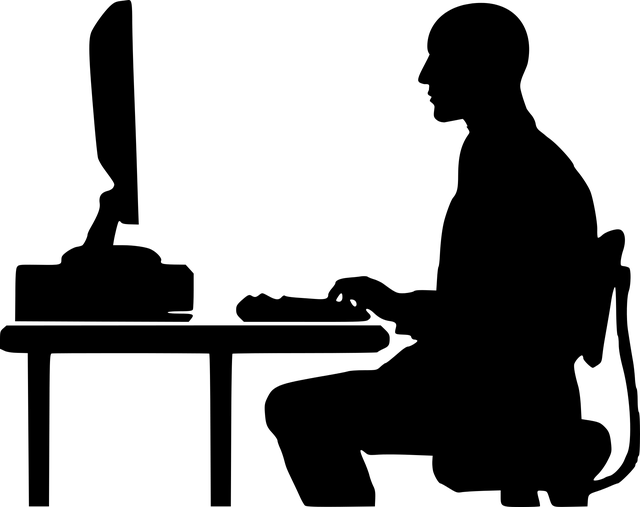
You can achieve a proper posture for typing from a straight-back in a cushioned chair. This position enables you to sit straight with your feet fixed level on the floor. A good posture ensures a healthy back and spine.
Besides a comfortable chair, the table should be level with your elbows to allow your arms to rest on the table and level well with the keyboard.
Your fingers must curve over the keyboard keys with ease, allowing you to tilt down a little to face the screen with the eyes resting 45 to 75cm away from the screen.
A secretarial chair is often customizable, and you can adjust its height to align with your preferred position.
Never slump in your chair. It is essential to mind your shape by keeping your body position to avoid hurting your wrists or slowing down. Always keep loose, so your fingers can tap lightly on the keys. Likewise, your back and shoulder shouldn’t hunch up while typing.
To achieve the correct posture, you should ensure;
- Your feet are flat on the floor.
- Your knees are off the chair and over your feet in such a way that they’re bent at a right angle or slightly higher.
- Your lower back is slightly arched and supported by the chair’s back pad with lumbar support.
- The pelvis is rocked forward, with hips and knees at the same height or slightly higher.
- The upper back is neutral and relaxed without hunching forward.
- The neck is also relaxed, with the head comfortably balanced on top of the spine in a neutral position.
- The arms and shoulders are relaxed at the sides.
Paying attention to this list will help you position your hands correctly and posture to help you type fast, even with your eyes closed.
Why is posture important?
Typing involves a lot of keyboard work and extensive sitting. If you’re interested in getting faster at typing, you should start with a proper sitting posture.
Step 2: Place Your Monitor/Laptop Correctly

Place your monitor or laptop appropriately so you don’t struggle to type because of bad posture.
Here’s the best way to place your monitor;
- Put it in a strategic position, away from the glare coming from the windows nearby or other sources of light.
- Keep it centered right in front of you
- Make sure the screen is at eye level
- Place it 60cm or 2 feet from you
Step 3: Position Your Keyboard Right

How can I type faster? You’ve probably been pondering over this question for a while. The position of the keyboard can significantly affect your typing speed. You don’t want to work with your body twisted because you’ll tire quickly and put unnecessary strain on your wrists and the rest of the body.
You must ensure the keyboard is appropriately placed to type comfortably at higher speeds, centering you on the lettered section. Try not to center yourself against the whole keyboard. You’ll rarely use the number pad anyway.
Place the keyboard in a position that will enable you to keep your wrists neutrally positioned as you type. They should not in any way be angled downward or upward to avoid straining.
Step 4: Position Fingers Appropriately on Your Keyboard

While typing, you first need to place your fingers on their resting keys or row keys. The resting keyboard positions for the left-hand fingers include A, S, D, F (Pinkie, Ring, Middle, and Index fingers) and J, K, L; (Index, Middle, Ring, and Pinkie fingers) for the right-hand fingers.
If you’re able to master the resting positions of your keyboard, it will be easy to navigate without even looking at it. Your hands will be able to cover the entire keyboard and type swiftly, unlike when you are using the index fingers alone, as most people do.
Although it’s recommended to use the proper finger positions, it’s not simple for most people. It will be much easier for you to practice hard and increase your typing speed if you are already a fast typist.
But if you are still struggling, learning the appropriate finger alignments will be a good start. However, typing is fun, and you can do it quickly without even using the finger resting positions.
Step 5: Develop Your Typing Skills

To develop your skills, you first gauge your current typing speed. Systems like WPM (words per minute) can assess and measure your speed. Type ‘what is my WPM’ and take the test in its search engine, so you know where to start.
Doing this will help you to measure your progress as you improve. Steadily, you’ll get faster at your typing as you steadily develop your skill. Try touch typing (without looking at your keyboard). It is the quickest way to type when you’ve mastered the art.
Avoid looking at your hands and let the fingers know their keys repetitively. Not focusing on the hands will also improve your speed.
Step 6: Practice
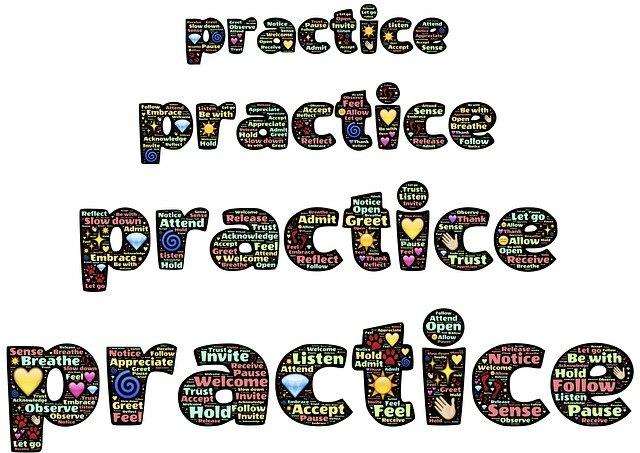
Once you have adjusted to your body posture and finger placement, what remains is to practice and nail the desired speed and accuracy. But I know you’re wondering, ‘how many hours a day should I practice typing?’
Well, you don’t even need hours to practice. Ten to fifteen minutes a day are enough for you to type randomly without stopping in between. With time you’ll notice that you can type well, and your errors are getting fewer each day.
For additional competence;
- Try practicing with dictation. Listen to audio files and type them out. It can be a book, transcript, radio talk, TV show, or lecture. It’s an excellent way to make your practice time more engaging.
- Practice using online games. You can find websites that offer free typing games and start practicing. The games will record your WPM and give you a score. Such games will help you beat every previous record you made while competing with other people. Such websites include The Typing Cat, Typing Club, Typing.com, sense-lang.org and more.
All this while, keep monitoring your progress and retesting yourself every week to know how you’re faring. Soon you’ll be thrilled to know how fast you’ve become at typing.
If you find it challenging to practice, consider getting formal training. You can use guided sessions to learn how to type faster on the keyboard. There are plenty of programs online which are specially designed to help you improve your typing speed.
Here is a very popular productivity Youtuber who shared his approach to typing really fast:
How to Type Faster: 9 More Tips To Use
To further enhance your typing speed. Here are valuable tips to help boost your typing techniques.
1. Start Slow and Improve Gradually
The best way to increase your typing speed is by starting from the bottom, one step at a time.
Understand the proper steps to follow to get the techniques right. Knowing the appropriate equipment to use, the correct posture, keyboard keys, and the equipment to use can help you enhance your typing speed without any discomfort.
2. Use All Your Fingers on the Keyboard
If you’d like to type faster, ensure all your fingers work in coordination. While you can type with a few fingers, engaging all your ten fingers can dramatically boost your typing speed and accuracy.
The keyboard has 101 keys, all of them different. Every finger has multiple keys to strike while typing. Their movement is almost static, letting you conserve your energy and type faster.
You can only achieve high speeds when you let your fingers take up their responsibility. So make sure you utilize all your fingers when typing.
3. Don’t Move Your Hands Around While Typing
Keep your hand static as you’re typing. Moving the hands around may start slowing you down. They’ll also tire fast, making you lose your progress. But when they stay intact, all you need is to stretch them and tap the designated keys before getting them back to their resting point.
4. Tap Lightly
When typing, don’t use force to press the keyboard keys. Instead, strike them lightly to maintain your speed. If you tap with force, it may reduce your typing speed and exert stress on your hands and fingers.
A light keystroke makes it easier to move to the following key on your keyboard. But a forceful strike delays movement, causing you to slow down.
5. Utilize Your Keyboard Appropriately
When typing, you have to know your entire keyboard, including the numbers and symbols you don’t use all the time. Learn to use these keys properly to ensure they don’t slow you down as you improve your speed.
Incorporate all of them into your practice and let your fingers get accustomed to them. That way, you don’t have to fumble looking for them all over.
6. Remain Consistent
Avoid typing patterns that strain your hand or slow you down when typing. Staying consistent in your typing pattern allows you to type faster. You can only achieve this by using a particular system, like the touch typing system, where you have each finger in its resting position with the number of keys it’s responsible for.
7. Anticipate the Next Key You’ll be Typing
When you know what key you’ll be pressing next, you’ll be able to move the correct finger and type the word without any unnecessary pauses. You’ll always be ready to tap the following key, which will help increase your typing speed.
8. Support Your Arms Well
You should support your wrists and forearms as you’re resting. Their resting position should be natural, allowing them to relax properly. Make sure you have a soft work surface for this. You can use a desk pad to create a soft surface.
The surface will help you keep typing without tiring out fast while ensuring your hands are static when you are typing, which you need to improve your typing speed.
Some people prefer to keep their arms in the air when typing and only put them down when it’s time to rest. This action helps maintain a neutral wrist position, keeping your hands healthy.
9. Master Keyboard Shortcuts
Learning keyboard shortcuts will make your work easier. Functions like saving, pasting, copying, and highlighting can slow you down when typing. But you can use shortcuts to perform these functions without getting your fingers out of the keyboard.
Some commonly used shortcuts include:
- Search text – Ctrl + f (hold down the ‘Control’ key and press f)
- Highlight a word – Command + shift + right or left arrow
- Copy – Command + C
- Undo – Command + Z
- Redo – Shift + Command + Z
- Paste – Command + V
- Save – Command + S
- Cut – Command + X
Highlight a letter – Shift + left or right arrow
Frequently Asked Questions
Well, 40 words per minute are the average typing speed. But to be more productive, try to aim for 65 to 70 wpm.
For a better typing speed, maintain a good posture, position the hands correctly during the first time, avoid looking at your hands, find a comfortable position for the hands, and keep practicing.
Touch typing refers to typing without looking at the keyboard. It’s simply typing by feeling the keyboard. That way, the fingers get so used to moving around the keyboard that they intuitively know where each key is located without you having to look at the keyboards. Experienced typers use this method but everyone could learn it at free typing websites.
It’s best to practice little and often for 15 to 30 minutes a day rather than an hour or so per week. If you do this regularly and do not give up, your typing speed should improve in two to three months or even less. After practicing for 10 to 15 hours total, you should start touch-typing gradually.
Typing with two fingers is a good thing. Most people can type faster with two fingers. However, it takes practice to master this art. Over time, accuracy and speed will improve.
Final Thoughts on How to Type Faster on Keyboard
In this modern society, everyone uses a computer to do almost everything, including working, watching movies, doing assignments, or research, and more. You can spend many hours typing on the keyboard for lack of speed.
Learning how to type faster can help you become very productive. Follow the steps we’ve listed, and you’ll soon be a master typist with exceptional speed, accuracy, and comfort.
You would also want to consider a decent, cozy keyboard to support your typing. Mechanical keyboards are known for their comfort and the tactile feedback they provide. Typewriter keyboards in particular provide you the benefits of a mechanical keyboard plus a cool, retro design in which you can really feel your typing like the good old times.
Shachar is a blogger who enjoys the feel of a typewriter, and he loves tech gadgets with a retro design. Besides blogging Shachar likes to play chess, walk in nature and take view photos.